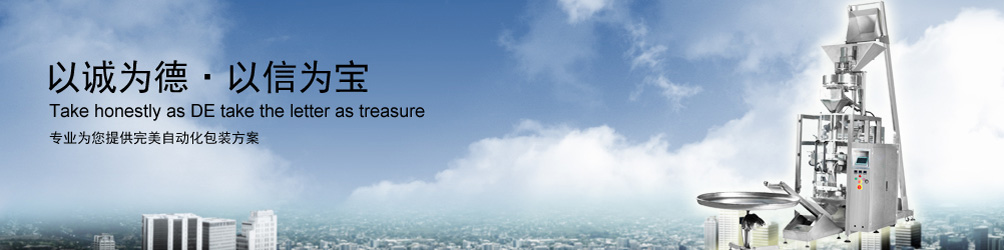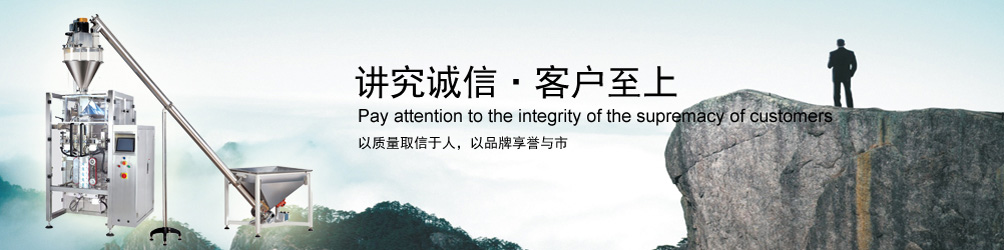Packing Machine finished entering the low four
Press the [ count ] key to display 〗 〖 JSCL , then press number key [4] , the display shows 〖 JS – 〗 , when the input state values, numbers [1] corresponds On state , numbers [ 0 ] corresponds to the OFF state . Packing Machine finished entering the low four ==== 〗 〖 message appears , then press the [ENTER] key , the buzzer sounds , set the switch to complete the count . Count switch state is not retained. After power-up or reset default state : OFF. Eight . Purging operation when materials need to empty the hopper when using this feature ; clean material , click [ ] key ( ie [ 0 ] key ) empty weighing bucket, preferably every shutdown empty hopper materials. Nine Manually feeding manual feed only in the maintenance or first feed use.
Packing Machine , click [ feed ] key to start feeding , and then click [ Feed ] key , stop feeding . ( With automatic feeding device is used ) X. Zero operate the unit weight display after power should be zero , if not zero or electronic scales show a feed hopper should be cleaned according to [Zero ] key to display zero or first perform purging operation. XI Common Packing Machine Failures and phenomena 1: Power is not displayed. Check the power supply is properly connected, whether to use the ground as the zero line , fuse has failed .
Phenomenon 2 : The display shows 〗 〖 CHAO reason: the current state of overloading electronic scales , electronic scales may not correctly calibrated Packing Machine, electronic scales may also be damaged by the weight of the post . The solution: a ) re-calibration of electronic scales , 2 ) replace the sensor.
6 in the electronic scale is overloaded state, should stop the operation. Phenomenon 3: Packing Machine display 〗 〖 E3 reason : Indicates that the electronic scale calibration did not put weight. Solution : Use [ESC] key to end , re-calibration operation.